問題事象
発生日: 2022年04月04日
RHEL 8.5において
Let’s Encryptの”certbot“、
および”python3-certbot-apache“をインストールできない。
EPELレポジトリは、下に示す記事にしたがって有効化済みである。
epel-releaseがインストールできない
なお、”python3-certbot-apache“は、
「Apache プラグインを使用しない場合には、python-certbot-apacheをインストールする必要はありません。」
とのことであるが、
よくわからないのでインストールすることにした。
解決、または対処の方法
参照元に示すサイトにしたがって、下に示すようにコマンドを入力すれば、
“certbot“、および”python3-certbot-apache“をインストールすることができた。
# dnf config-manager –set-enabled PowerTools
# dnf install certbot python3-certbot-apache
参照元
How to Install Let’s Encrypt(Certbot) on RHEL/CentOS 8 Using 10 Easy Steps
以上

コメント